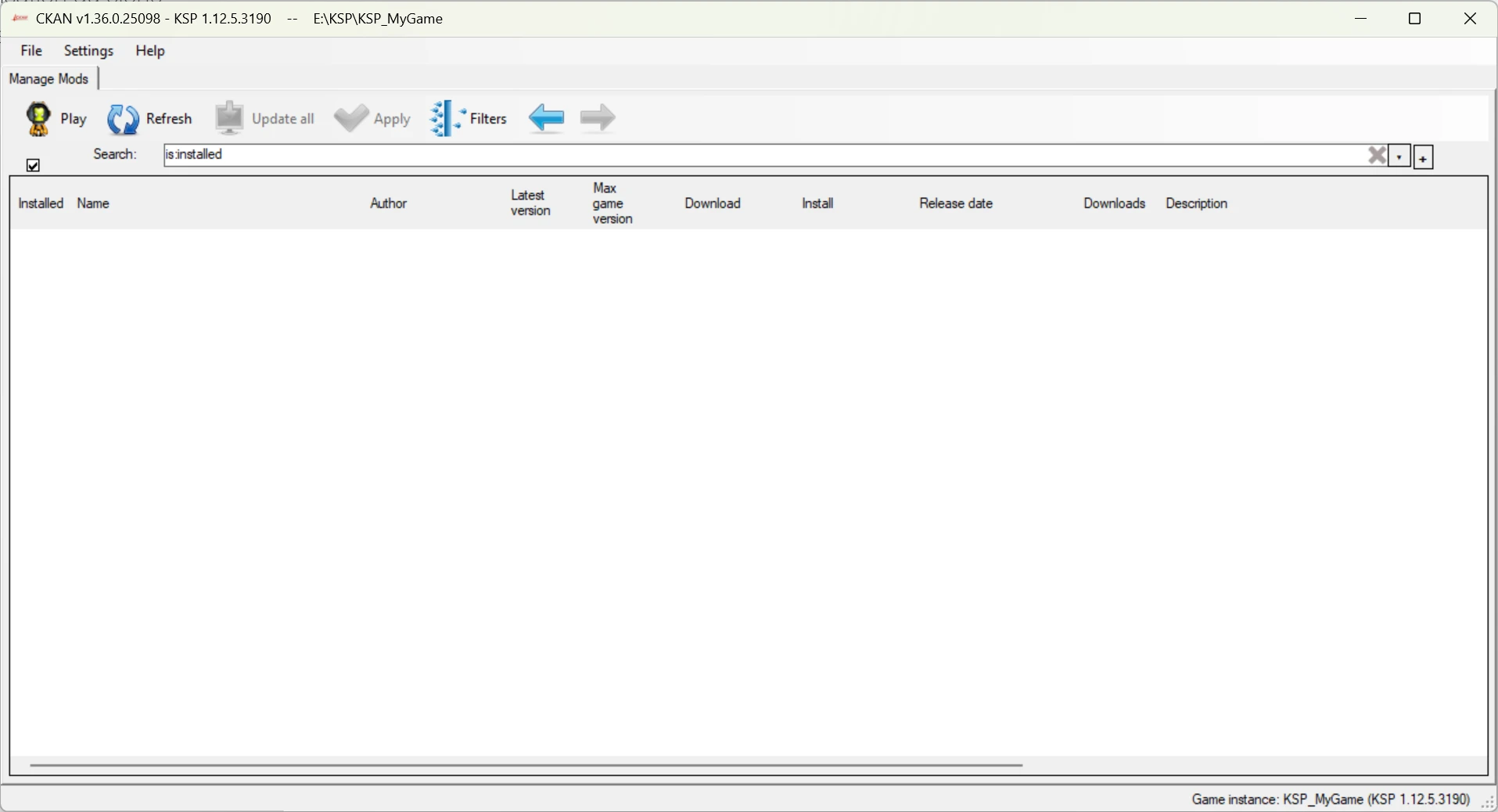Since version 1.35 of CKAN, and even more so with the latest version 1.36, which fixed some annoying bugs for Windows, a new feature has emerged with Clone Instance.
I- Clone Instance, What is That?
First, a quick reminder about the window that opens first when launching CKAN. It allows you to manage your KSP instances: adding, removing, and renaming them.
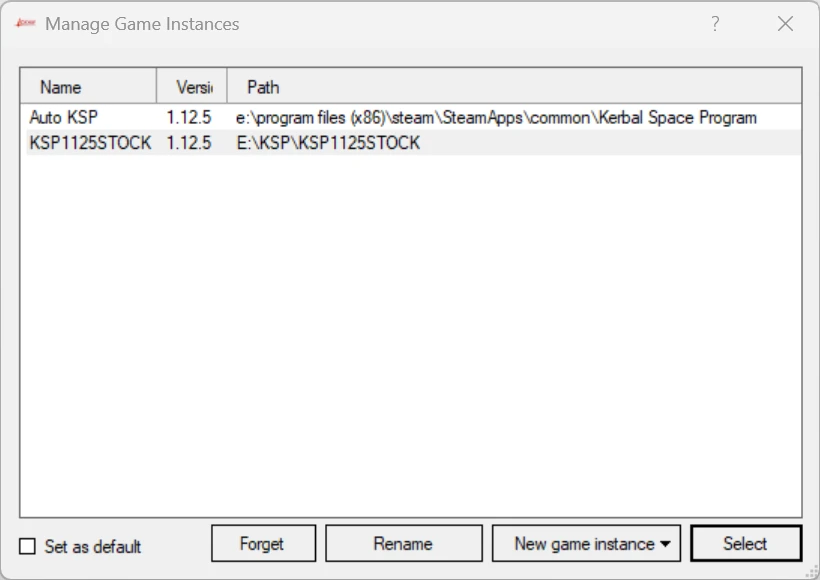
Clone Instance allows you to duplicate the entire content of an existing KSP installation, with a few optional settings.
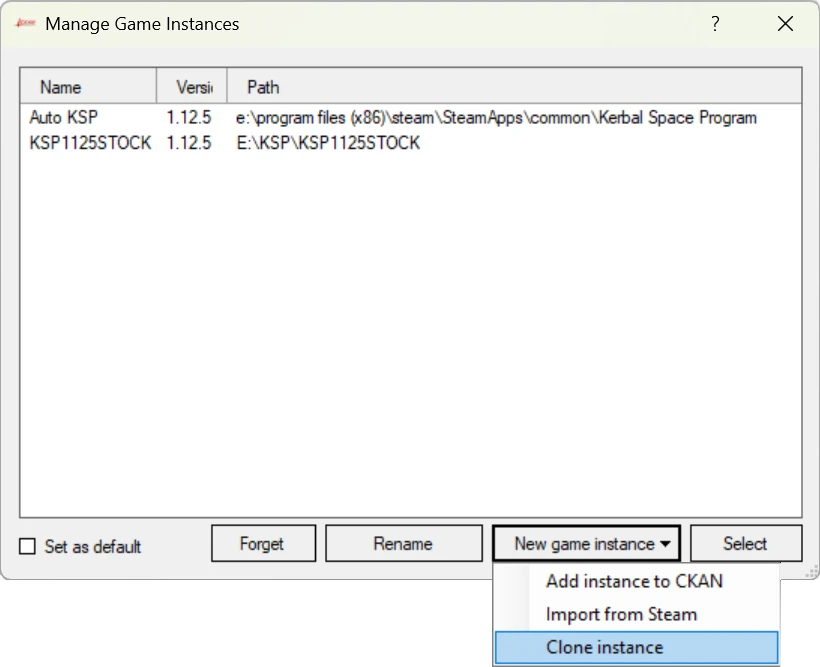
You will then need to provide some information:
- Instance Name
- Clone Location
- Whether additional directories should be copied
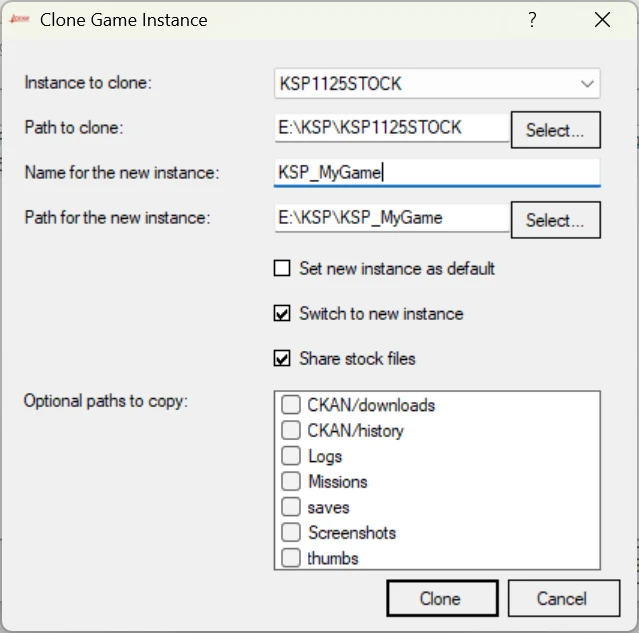
Here, we stick to the basics and click the Clone button. This gives us a KSP instance that is free of any mods, mirroring the original instance.