III- BUILDING PRESENTATION
At the start of a game, you will first arrive at the Kerbal Space Center (KSC) interface. Here, you’ll find all the buildings that will allow you to manage your space program. You can interact with each structure to understand their roles. Let’s go through them, noting that a significant portion of them are reserved for the Science and/or Career game modes, which we won’t delve into in this fantastic guide 😉

Vehicle Assembly Building (VAB): This tall, vertical building allows you to construct your rockets. Some players spend up to 90% of their playtime here because it’s so fascinating to assemble the rocket of your dreams, adjust its thrust statistics, prepare the rover deployment in the payload, and more. I’m telling you, it’s fascinating!
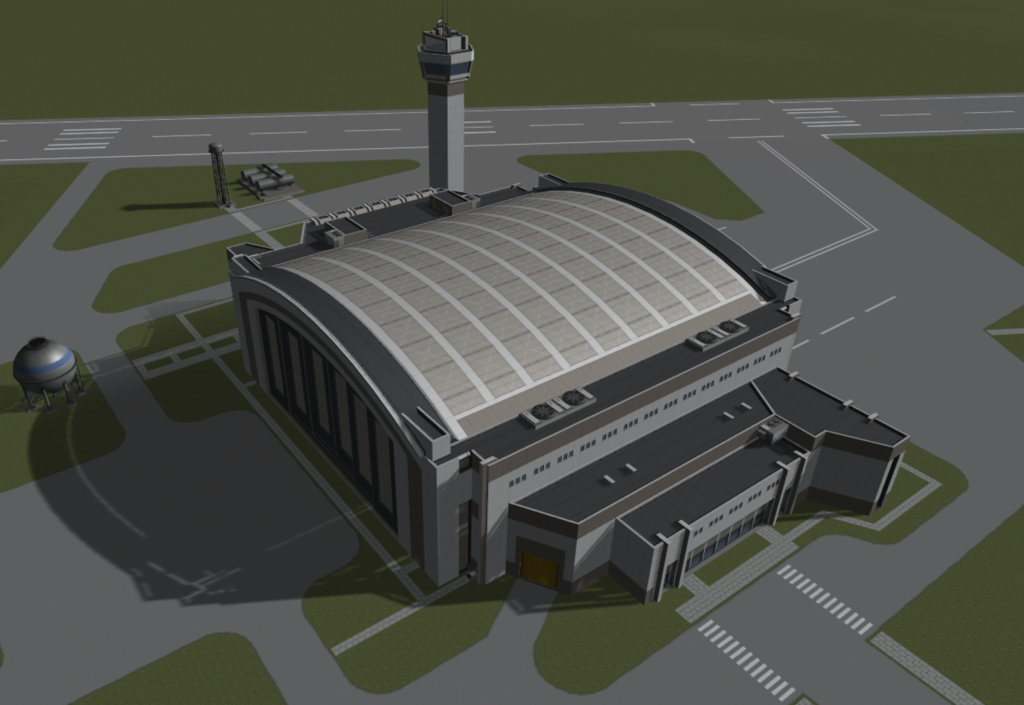
Space Plane Hangar (SPH): The “horizontal” counterpart of the VAB, with the same logic but designed for your airplanes and other shuttles. Rovers, which are typically horizontal, also make sense here, as do boats for the most imaginative players.
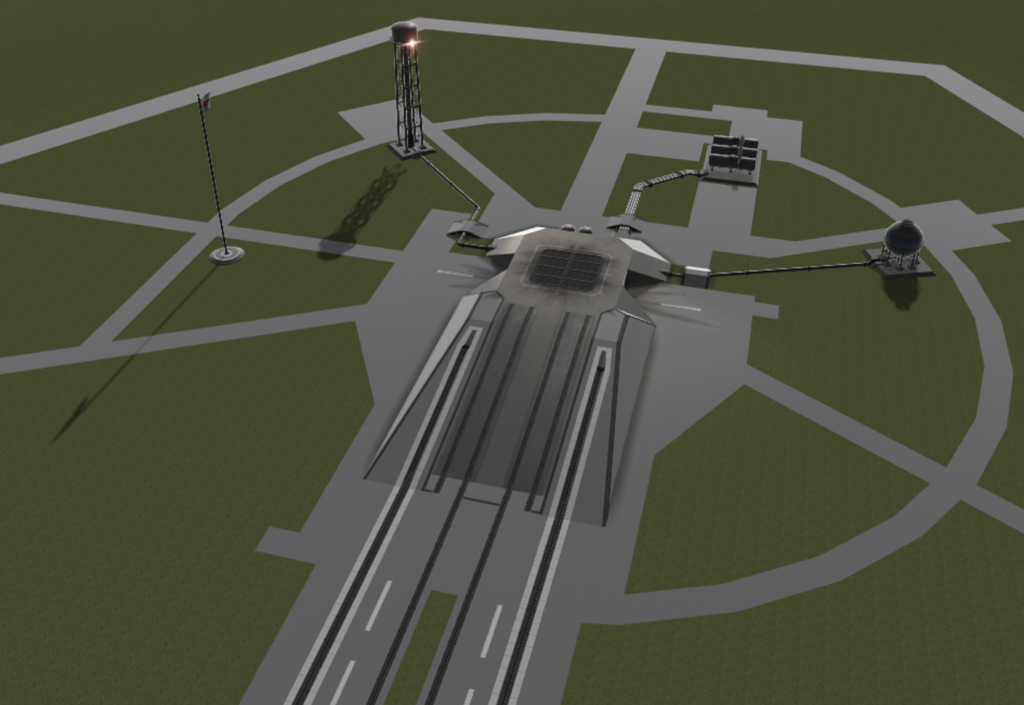
LaunchPad: This is the launch site for loading an existing rocket, although most players don’t use it as is. A button in the VAB allows you to place your ready-to-launch rocket, and usually, there are a few things to check before liftoff. Nevertheless, this “building” will be the starting point for your journey to the stars. Cherish it!
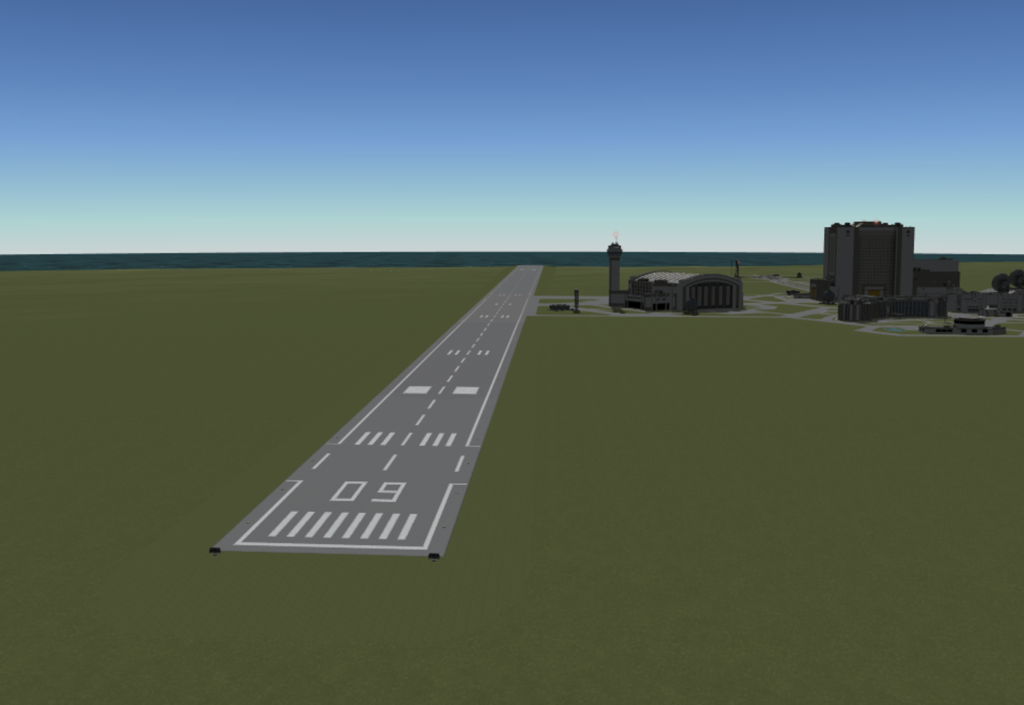
Runway: Similar to the launchpad, it’s just a shortcut for launching an airplane that’s ready without going through the SPH. Initially, it will host your small flying contraptions for reaching the island across the way (we’ll talk about that later), but this takeoff and landing strip could quickly become the heart of your activities if Spaceplanes become your specialty!

Tracking Station: The control center for your ongoing missions! Here, you can find all your gadgets wandering around a celestial body or parked somewhere, using a list and a map of their positions. You’ll have access to information like mass, part count, and filters to display only your orbital stations, for example, without being cluttered by the many communication satellites populating the sky!
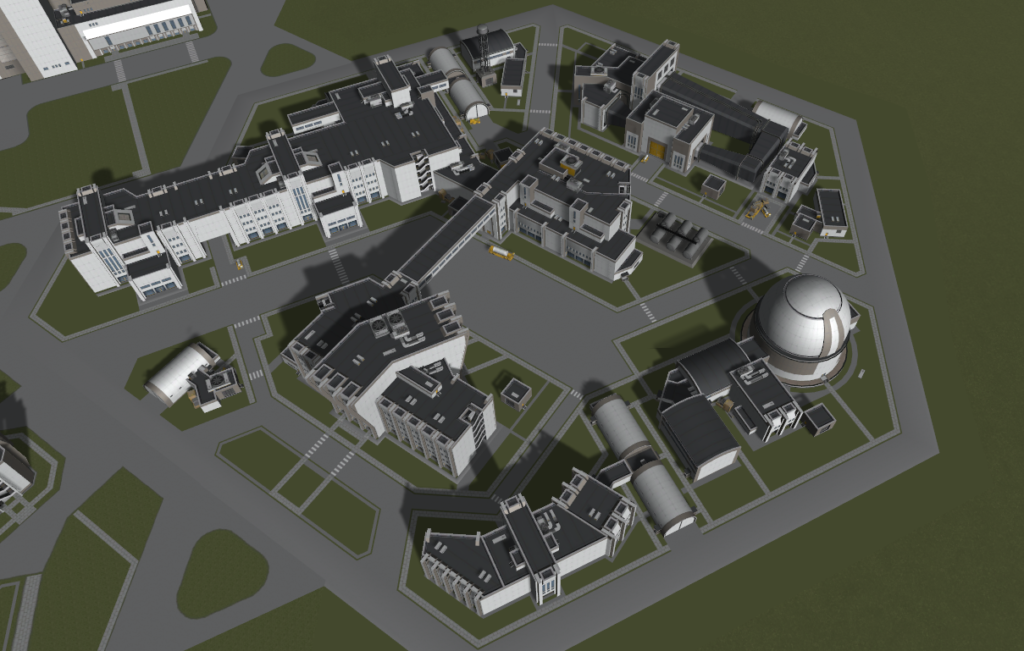
Research & Development Facility: The R&D center is only used in Science and Career modes. It allows you to consult your scientific archives, manage your science points, and unlock research to develop your technology tree.
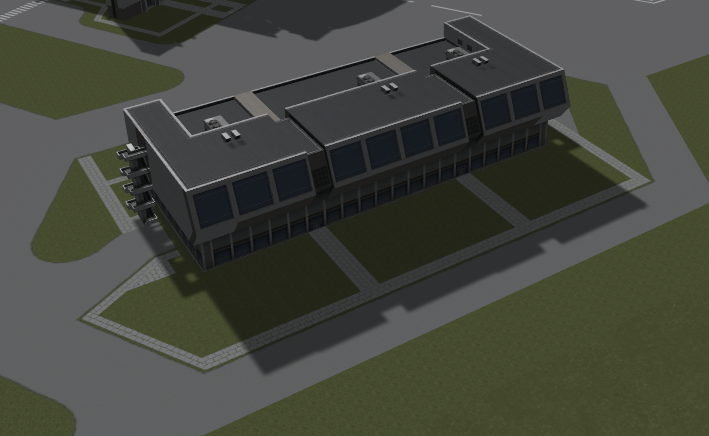
Mission Control: The mission control center is used only in Career mode and, as the name suggests, allows you to accept or decline contracts and review past missions.
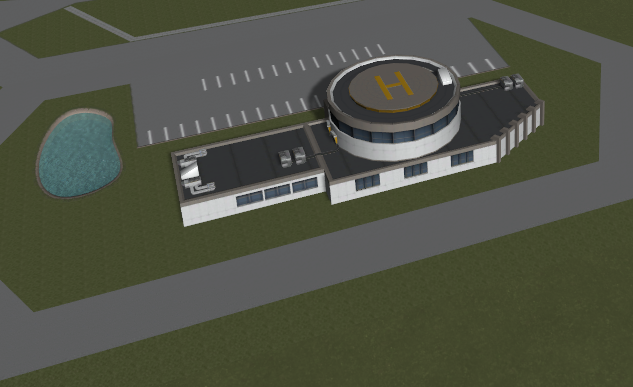
Administration Building: Once again, reserved for Career mode games, this building allows you to define “strategies,” prioritizing certain aspects. In practice, it might involve reducing science gains to earn more money or gaining reputation at the cost of modest revenue. You get the idea.


